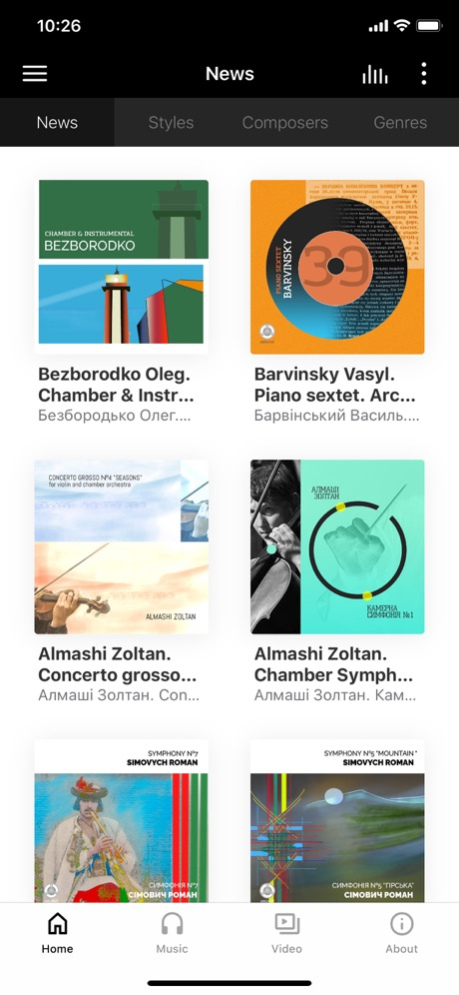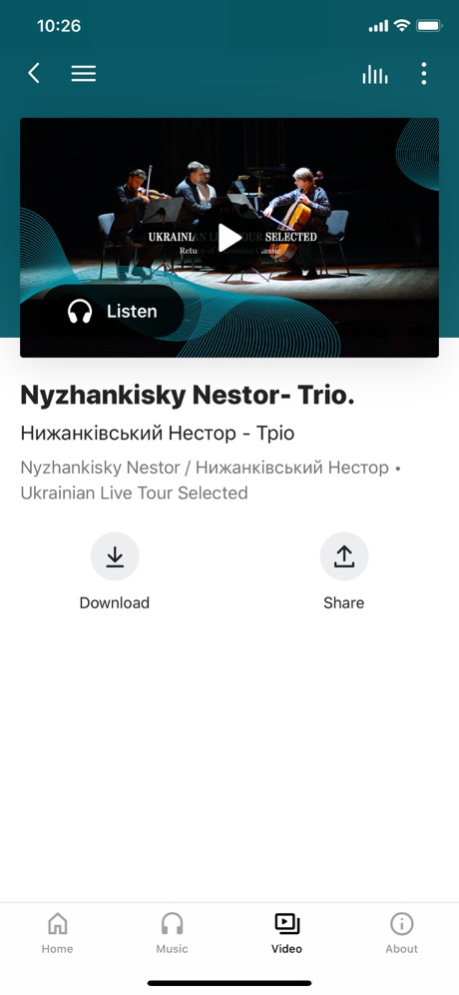Ukrainian Live Classic 6.2.3
Continue to app
Free Version
Publisher Description
The first Ukrainian mobile application that presents classical music of Ukraine.
UL Classic is the first app for Ukrainian classical music representing a completely fresh set of musical pieces, styles and composers, as well as exclusive releases and personalized recommendations along with rich critical texts and annotations. Ukrainian Live Classic is created for music lovers from all over the world to help discover an enormous layer of beautiful music created with passionate love of Ukrainian hearts.
What you get in this app:
• Play music everywhere and anytime with offline listening
• Listen to your audio tracks without interruptions
• High-quality audio MP3 320kbps
• Watch video concerts with 1080 HD or switch to audio listening
• Connect to 3rd party devices like Chromecast, Smart TV
• Select tracks read articles with on-demand playback
UL Classic is created by Collegium Management with the support of Ukrainian Cultural Foundation.
May 28, 2023
Version 6.2.3
- Bug fixes and performance improvements
About Ukrainian Live Classic
Ukrainian Live Classic is a free app for iOS published in the Food & Drink list of apps, part of Home & Hobby.
The company that develops Ukrainian Live Classic is KOLEGIUM MUZIKUM, GO. The latest version released by its developer is 6.2.3.
To install Ukrainian Live Classic on your iOS device, just click the green Continue To App button above to start the installation process. The app is listed on our website since 2023-05-28 and was downloaded 0 times. We have already checked if the download link is safe, however for your own protection we recommend that you scan the downloaded app with your antivirus. Your antivirus may detect the Ukrainian Live Classic as malware if the download link is broken.
How to install Ukrainian Live Classic on your iOS device:
- Click on the Continue To App button on our website. This will redirect you to the App Store.
- Once the Ukrainian Live Classic is shown in the iTunes listing of your iOS device, you can start its download and installation. Tap on the GET button to the right of the app to start downloading it.
- If you are not logged-in the iOS appstore app, you'll be prompted for your your Apple ID and/or password.
- After Ukrainian Live Classic is downloaded, you'll see an INSTALL button to the right. Tap on it to start the actual installation of the iOS app.
- Once installation is finished you can tap on the OPEN button to start it. Its icon will also be added to your device home screen.